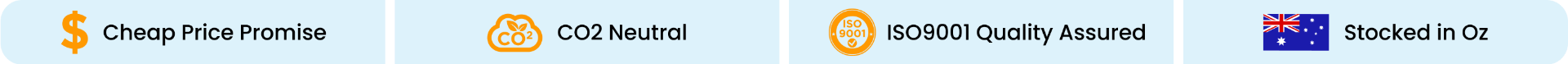It's hard to imagine a world without mobile phones and tablets, but at the same time, it's also rather tough to recall a world before we started having to worry about battery life. Cell phones are undoubtedly one of the most useful inventions of recent years, but it can be tough to keep them charged if you use your phone a lot during the day. Here are 5 of our favourite tips for minimising battery use while maximising energy saving on your phone!

Top 5 Ways to Boost Your Phone Battery Life
While some of these ideas might be old news, it's amazing how many people still forget the variety of ways simple adjustments can make their phone live longer during the work day.
5) Use Your Phone's Low Power Mode
One of the simplest ways to reduce power usage on your phone is to utilise the phone's inbult battery saving mode which can be switched on in settings (for iPhones) or toggled on Android devices. This battery saving mode often switches over when you're down to the last of your juice, but if you switch it on sooner it helps to conserve your everyday power usage.

4) Invest in a Promotional Power Bank
Promotional power bank chargers are portable devices that you can carry in a backpack or handbag and use to charge your phone while on the move. You simply charge them at home and take their stored power with you to ensure you're never left without battery life on your phone. These are total lifesavers during large-scale corporate events or if you just need the added security of knowing you have some charge on you in case of an emergency.
3) Turn Off Bluetooth, Airdrop, and Wi-Fi When Not in Use
These features are super helpful to have on your phone when you're using them. If you're not using them, then they're just big old energy hogs zapping power from your battery! While Wi-Fi is more energy efficient when you're connected if you're not connected it constantly searches for a Wi-Fi service to connect to - quickly eating up your power. Similarly, Bluetooth and Airdrop are power hungry so only have them switched on when you want to pair a device.
2) Ditch The Facebook App
The app that tears through your battery most is the Facebook app, whether you're on Apple or Android devices. One way to avoid the app drain is to simply delete the official app itself and switch to viewing Facebook.com on your browser instead. You can still access alerts, but your phone isn't slowed by all their data tracking and background refreshing. An option to consider if you find Facebook is wrecking your phone's staying power.
1) Bye, Bye Siri and OK Google!
As much fun as having an AI answering all your questions in real time can be, it turns out that a lot of battery power goes into keeping Siri switched on and OK Google operational. Simply head into settings to toggle off the listen for options for "Hey Siri" and "OK Google" - your phone will no longer listen for those commands, and it'll save you a buttload of power!
First spotted here: http://mentalfloss.com/article/530750/15-easy-ways-extend-your-phones-battery-life