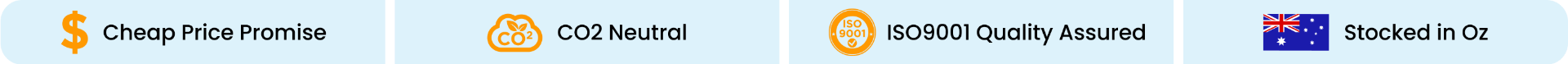These days, having a branded USB in our desk drawer, pocket, or handbag is the norm as it allows us to access information for our jobs and hobbies while on the move. While USB flash drives are designed to have a long lifespan, there are some ways you can maximise the usability of these devices and ensure they last for as long as possible. Here are 5 of our favourite tips for getting the most out of your personalised USB storage devices.

5) Don't Ever Leave Your USBs in Extreme Temperatures
Whether it's freezing cold or boiling hot, the sensitive chips and electronic fittings inside your promotional USB flash drive do not like extreme temperatures. To ensure the devices function properly and doesn't sustain permanent damage to its capacity, don't leave your USBs in places like a car where the temperature can essentially cook your electronics. Be wary of keeping them in your pockets too, as body temperature may have an effect as well!
4) Don't Leave Your Branded Flash Drive Plugged In
The smartest way to use unique flash memory drives with external devices such as tablets and PCs is to plug them in and use them, unplugging them after use. While it might be easy to just stick them into the computer and leave them there for days or weeks on end, slight power surges can end up damage sensitive USB devices which you definitely don't want. To avoid, eject safely after use.

3) All Custom USB Drives Have Limited Life Spans
Flash drives, promotional or otherwise, only have a finite number of write cycles they can perpetuate before they are no longer able to work. Every time you save and retrieve files, you're using these write cycles. A great way to avoid busting the limit on these too early is to never do the following;
- Run software directly from a flash drive (big waste of cycles - transfer to your PC and run from there instead)
- Defragment the USB (for flash drives, defragging just uses a copious amount of cycles to no real benefit)
- Always keep a backup of your files, just in case (you can never be too sure)
2) Ensure That You Safely Remove Your Devices
One of the most common signs of wear and damage we see is from people just pulling their logo branded USB devices out of computers or tablets. While it can be a pain to go through a full safe removal procedure every time, you can lose and damage data if you do not follow the correct procedure. If using a Mac, you hold down 'Ctrl' then select the flash drive icon, clicking 'Eject' to safely remove the device. For PCs simply right click the device in the computer window and select 'Eject'. This is a great way to keep your USB cared for and in top condition.

1) Always Buy Your Bulk Flash Drives from a Reliable Vendor
We've often heard people comment that our flash drives aren't the cheapest on the Australian market. This is absolutely true -- we don't sell the cheapest USBs out there, and we would never want to! The truth of the matter is that you get what you pay for with the chips used in electronic devices. If a store or supplier offers you a ridiculously low price, it usually is too good to be true. Some ways shonky companies get these super low prices include recycling parts from old drives (which can already be old/damaged) and using chips lower than A-Grade which are made from sub-standard materials (cheaper metals that don't wear evenly).
If you want promotional flash drives that will last a long time and boost your company's image, always consider paying that little bit extra to ensure peace of mind. After all, your branded USBs will be representing your company and if they're not reliable, recipients might perceive your organisation as being less than reliable too (sadly we've heard this from clients over the years). You can't put a price on your overall image!