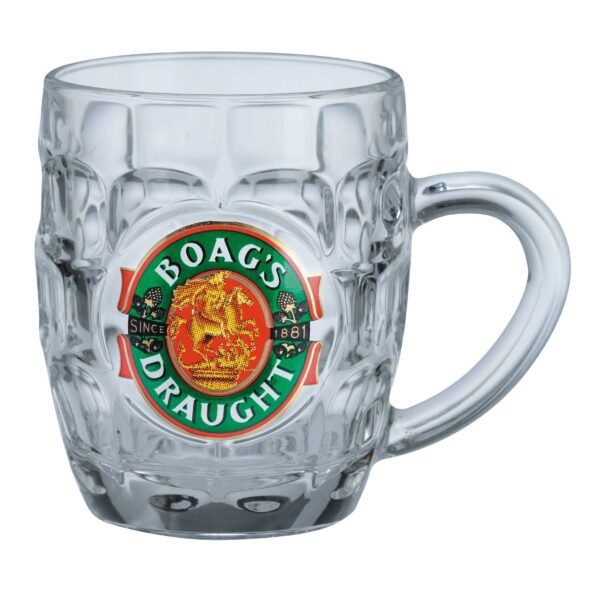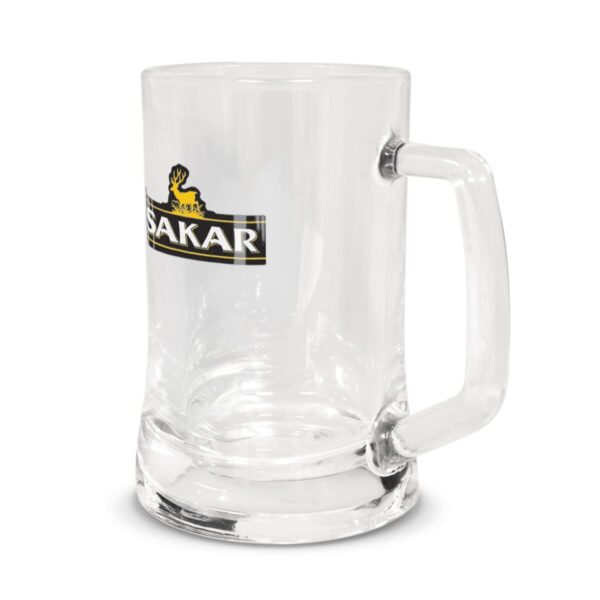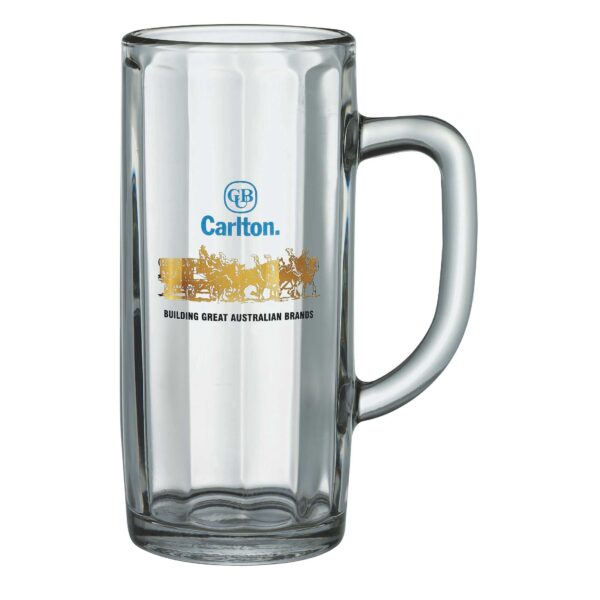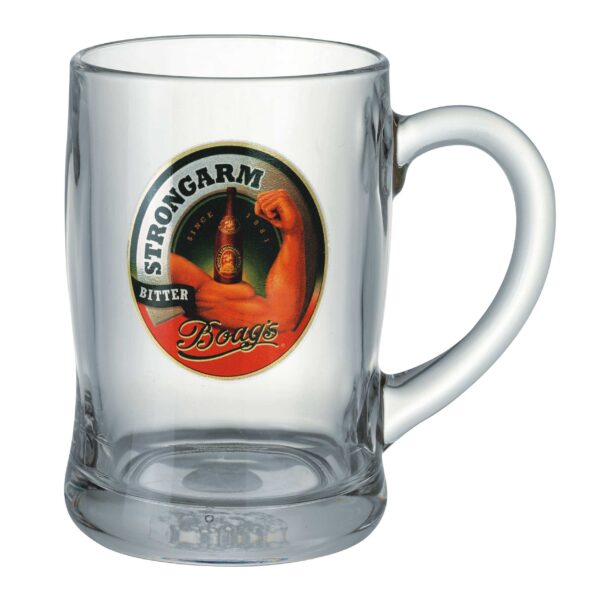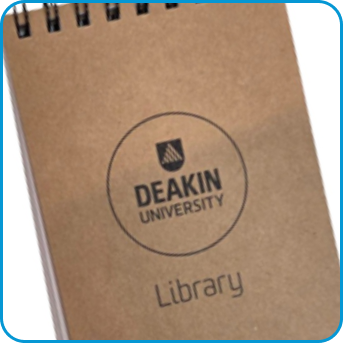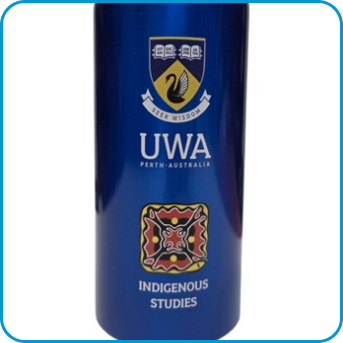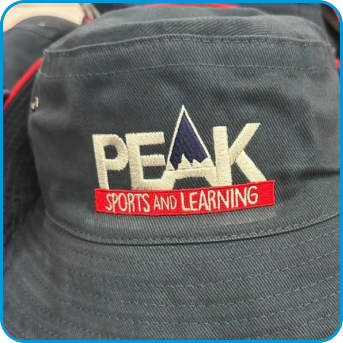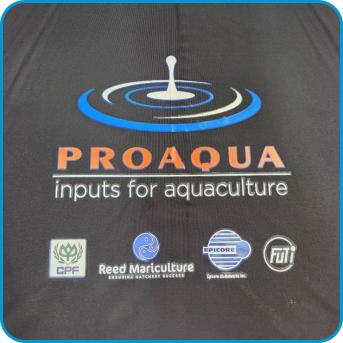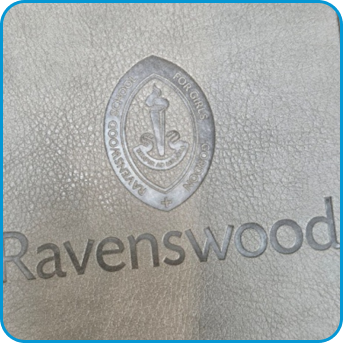Ideal Use Cases for Custom Printed Beer Glasses in Australia
Custom printed beer glasses are a popular choice for businesses and events looking to enhance their branding while offering a practical and memorable item. Here are the top use cases for these versatile promotional products:
- Bars, Pubs, and Breweries: Custom beer glasses add a professional and personal touch to any establishment, showcasing your logo or branding with every pour. They’re perfect for building brand loyalty among regular patrons.
- Corporate Events and Celebrations: At corporate gatherings, branded beer glasses serve as functional tableware while subtly reinforcing your company’s identity. They can also double as memorable keepsakes for attendees.
- Festivals and Outdoor Events: Whether it’s a local beer festival or a community market, custom beer glasses make a great addition. They can be sold as merchandise or given away to promote event sponsors.
- Restaurants and Hospitality Venues: Upscale restaurants, hotels, and catering services can elevate their presentation by serving beverages in personalised beer glasses, creating a cohesive and high-end dining experience.
- Wedding and Party Favors: Custom printed beer glasses are unique and practical gifts for weddings, milestone birthdays, or special events. They make for a thoughtful keepsake guests will cherish long after the event.
- Breweries and Distilleries: For craft breweries and distilleries, custom beer glasses are a great way to extend your brand. Offer them as merchandise or include them in gift packs to delight customers.
- Sports Clubs and Social Groups: Sports teams, social clubs, and community organisations can use branded beer glasses for fundraising events or as exclusive items for members, fostering a sense of camaraderie.
Case Study: Kaplan Business School
Kaplan Business School, based in Brisbane, wanted a creative and memorable giveaway for their upcoming alumni gathering. See the full Kaplan Business School case study for insight into how a simple branded keepsake contributed to 100% positive attendee feedback.
Care Guidelines for Personalised Beer Mugs
To ensure your branded beer glasses keep their sparkle and your logo remains front and centre, follow these simple care instructions:
- Hand wash with gentle soap and warm water to preserve the integrity of the logo.
- Avoid using abrasive materials that could scratch the glass or damage the print.
- Rinse thoroughly to remove any soap residue.
- Dry with a soft, lint-free cloth to prevent water spots and maintain clarity.
- Store them in a safe place where they won’t easily be knocked over or bumped.
FAQs About Custom-Printed Beer Glasses
Do you supply beer glasses with logo printing?
Yes, we have these products printed with your logo or custom artwork.
What is the minimum order required?
The lowest minimum order quantity for our promotional beer glasses is 48 units. However, if you need a lower amount, you can talk to one of our friendly sales managers. Learn in detail about our ordering process now!
Do you stock corporate gift sets?
Yes, many of our promotional beer glasses can include a gift box for an extra fee and some additional accessories.
Are they dishwasher-safe?
It depends on the printing method used. Check the product specifications for dishwasher safety.
You may also want to browse our assortment of Custom Promotional Wine Glasses for a splash of style
We supply Australia-wide.