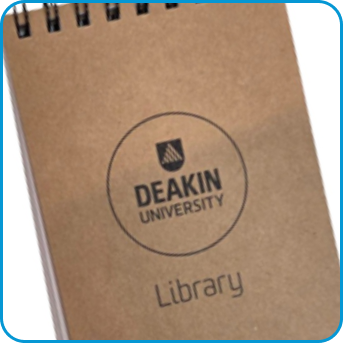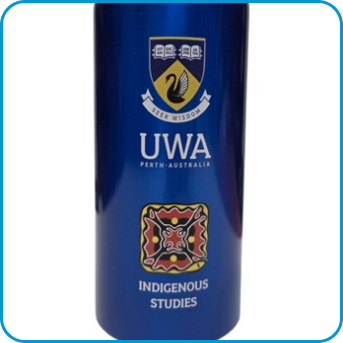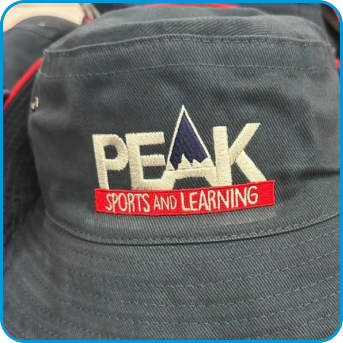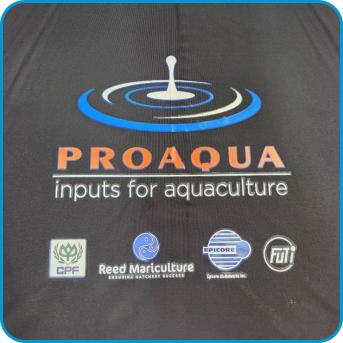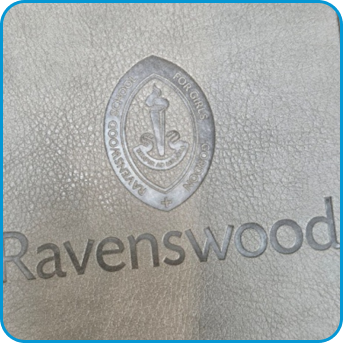Who & What Type of Organisation Are They For?
We have been supplying Australian-made sticky notes for over 18 years. We work with organisations big and small as well as Australian government departments. From our experience, Australian-made sticky notes work well for:
- Marketing managers looking for cheap ways to promote their brand sustainably and effectively
- Office managers looking for basic stationery
- Event managers organise events for external and internal groups.
- Procurement managers focus on buying local, high-quality products that align with their company’s sustainability goals.
Promotional sticky notes would likely be used in every industry. Organisations like education, finance, healthcare, and government use them to cater to businesses that want impactful branding.
Snapshot of Benefits of Sticky Pads
- Australian Made: Support local manufacturing with products made in Melbourne.
- Customisable Features: Choose paper type, adhesive placement, and pad size to match your requirements.
- Eco-Friendly Options: Opt for recycled paper to align with sustainability initiatives.
- Practical and Visible: Sticky notes ensure your branding is seen daily on desks, walls, or workstations.
- Cost-Effective Solutions: With options for budget, standard, and premium pads, there’s something for every price point.
Pages Per Sticky Note Pad
- 25-Page Pads: A budget-friendly option for high-volume giveaways.
- 40-Page Pads: This is our standard offering, balancing practicality and affordability.
- 100-Page Pads: Ideal for clients who need more writing space or extended use.
For consistent branding, each page is personalised with your logo, tagline, or message. If you want us to be involved in the design process, we have an in-house graphic designer who can assist you.
How to Make Your Purchase
Ordering Australian-made promotional sticky notes is simple and efficient:
Enquiry: Submit your requirements via our online form, including pad size, paper type, and adhesive placement.
Quote: Receive a detailed quote within one hour during Australian business hours.
Mock-Up: Provide your logo, and we’ll create a digital mock-up for your review.
Approval: Once the design is approved, confirm your order with payment.
Production & Delivery: Your sticky notes will be produced locally in Melbourne and delivered promptly.
Ways We Use to Brand
We use the following methods to custom print your logo.
- Full-Colour Printing: Bring your logo to life with vibrant, detailed designs.
- Offset printing: Maximise branding impact with designs that cover the entire page.
Other methods to Personalise your Sticky Note
- Custom Shapes: Stand out with uniquely shaped pads tailored to your brand identity.
- Recycled Paper Options: Showcase your commitment to sustainability with eco-friendly materials.
Explore our collection of Promotional Custom Made Sticky Notes in Shapes for more variety on your next event.
Note: When designing images to print onto our sticky notes, please allow for a 2mm bleed across each edge. This will ensure your branding is perfectly aligned to the edge of the sticky note when our machines cut the notes into your desired shape. We supply Australia-wide.

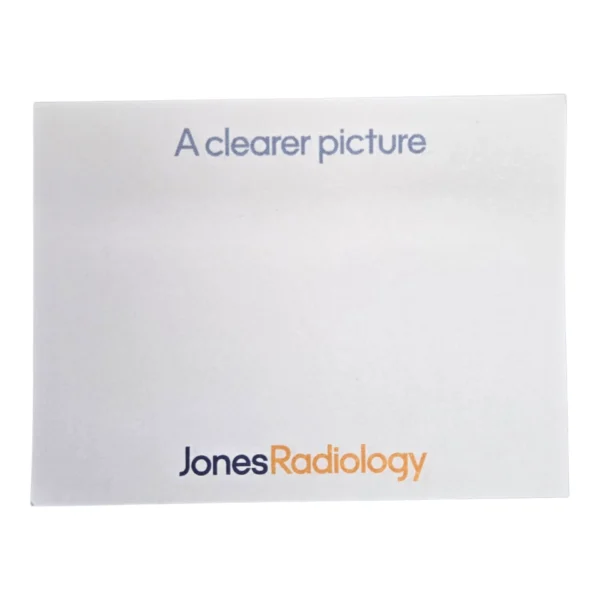
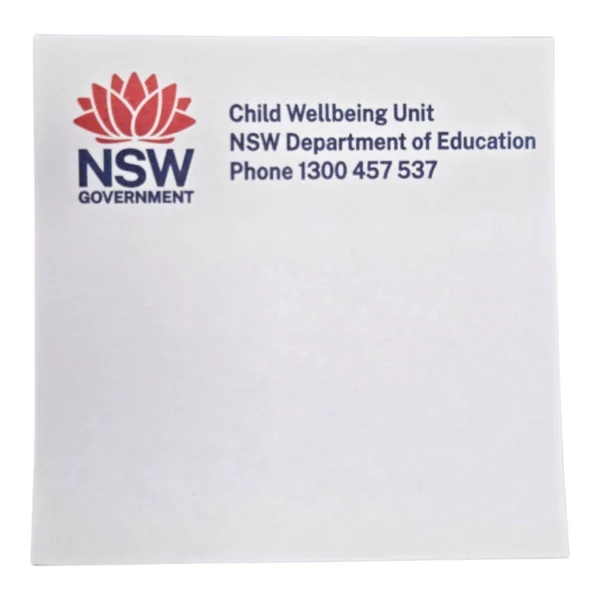








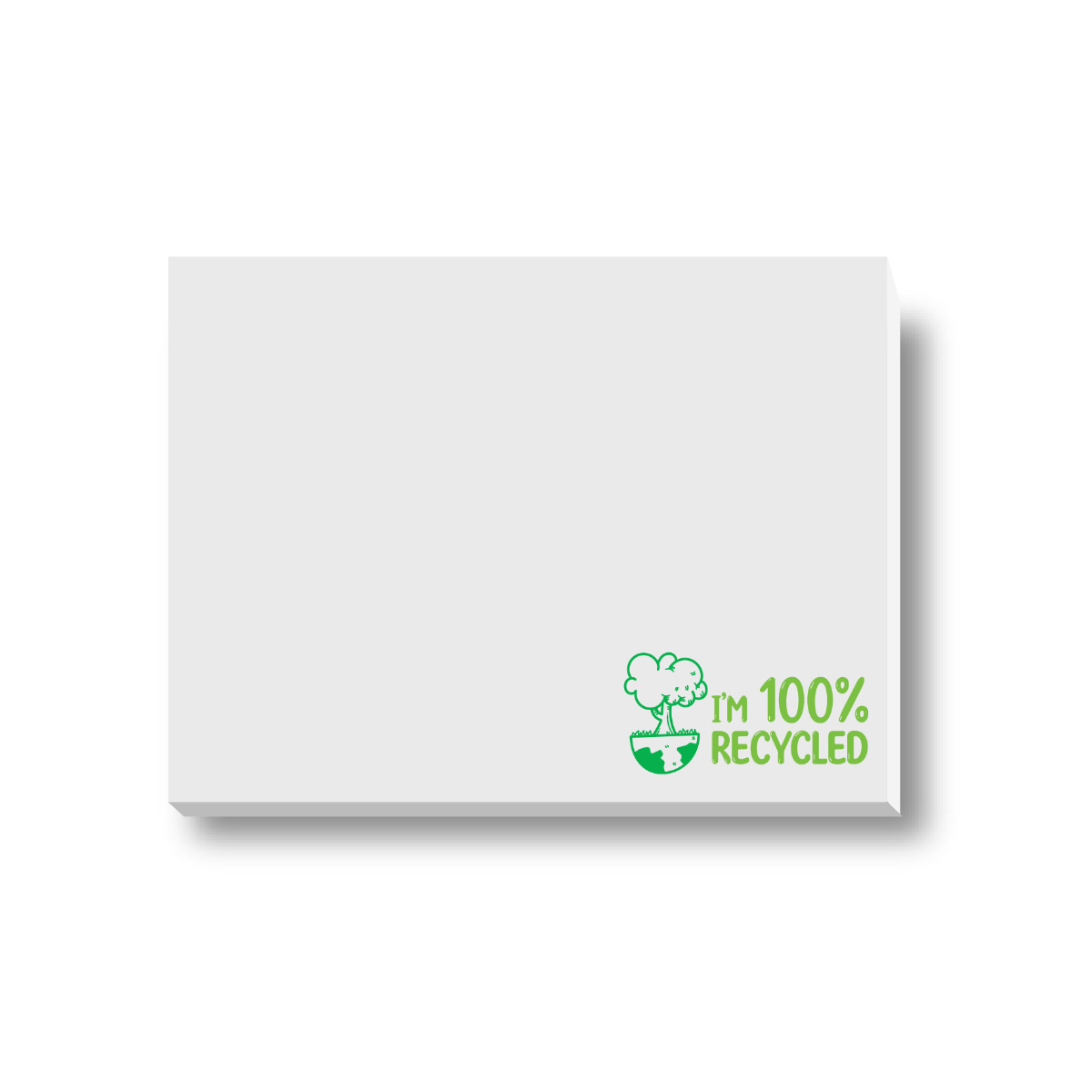













 Sale
Sale




 Corporate Uniforms
Corporate Uniforms Eco Apparel
Eco Apparel Hoodies & Sweaters
Hoodies & Sweaters Jackets
Jackets Kids' Clothes
Kids' Clothes Other Apparel
Other Apparel Polo Shirts
Polo Shirts Socks
Socks Shoes
Shoes Sports Bottoms
Sports Bottoms Sports Uniforms
Sports Uniforms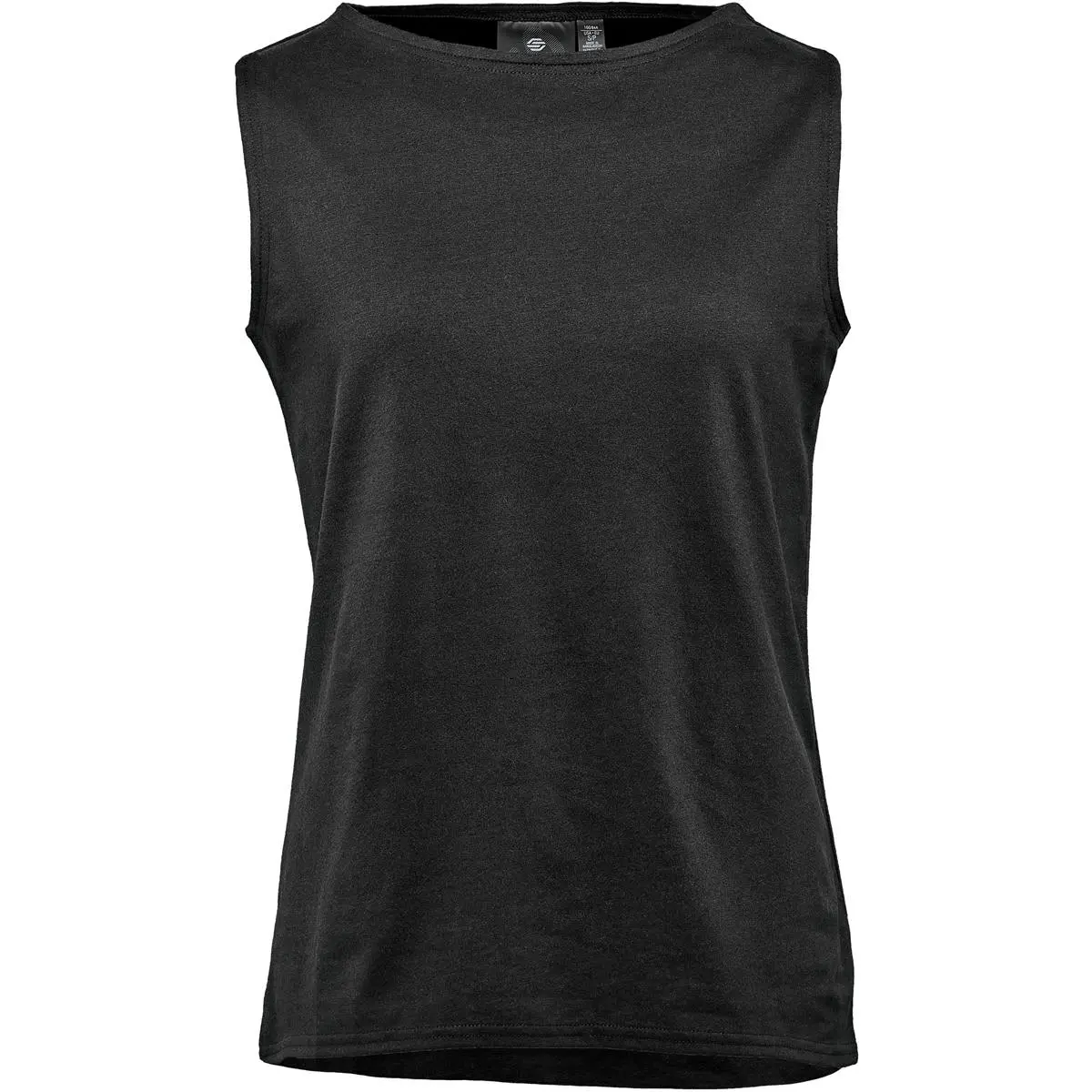 Singlets
Singlets Tee Shirts
Tee Shirts Workwear
Workwear


 Briefcases
Briefcases Dry Bags
Dry Bags Laptop
Laptop Satchels
Satchels Specialised Bags
Specialised Bags Tote Bags
Tote Bags


 Beanies
Beanies Caps
Caps Straw Hats
Straw Hats




 Bottled Water
Bottled Water Drinkware Gift Sets
Drinkware Gift Sets Glass & Poly Cups
Glass & Poly Cups Mason Jars
Mason Jars Stubby | Bar & Drinkware
Stubby | Bar & Drinkware Wines
Wines



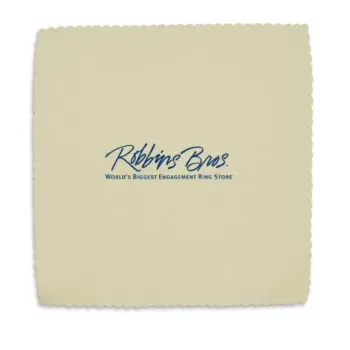
 Business Card Holders
Business Card Holders IT Gift Sets
IT Gift Sets Tech Computers
Tech Computers
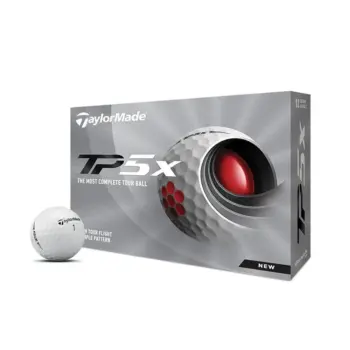



 Beach Towels
Beach Towels Car Accessories
Car Accessories Golf
Golf Lighters
Lighters Picnic Gear
Picnic Gear Sports Items
Sports Items Sunscreens
Sunscreens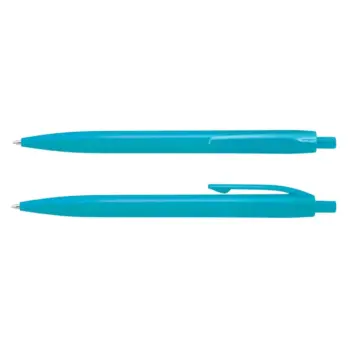

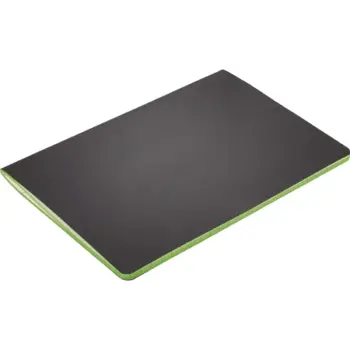
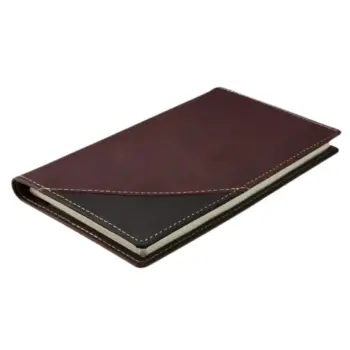

 Markers
Markers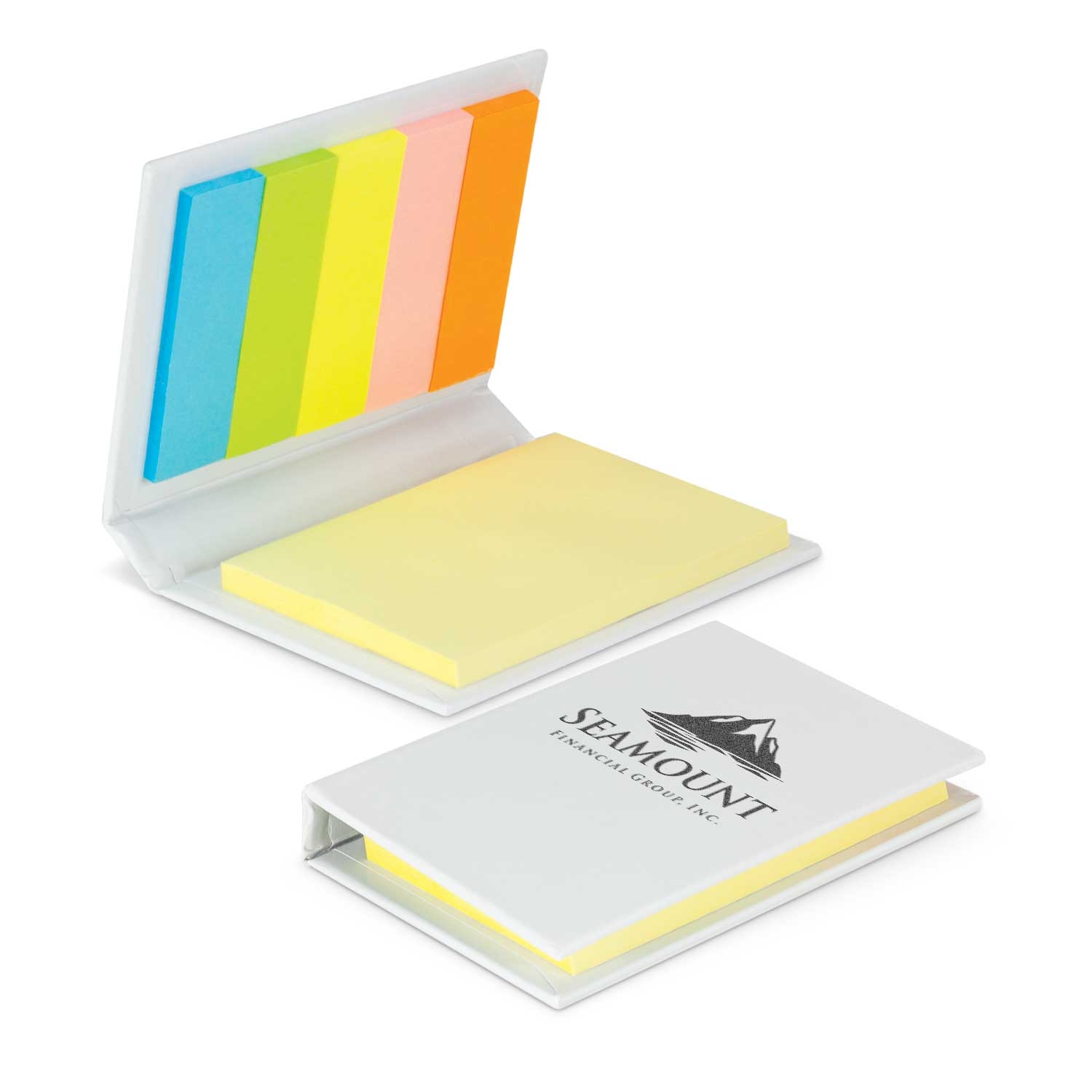 Post-It & Sticky Notes
Post-It & Sticky Notes




 Card Decks
Card Decks Coin Banks
Coin Banks Conference Toys
Conference Toys Event Toys
Event Toys Frisbees
Frisbees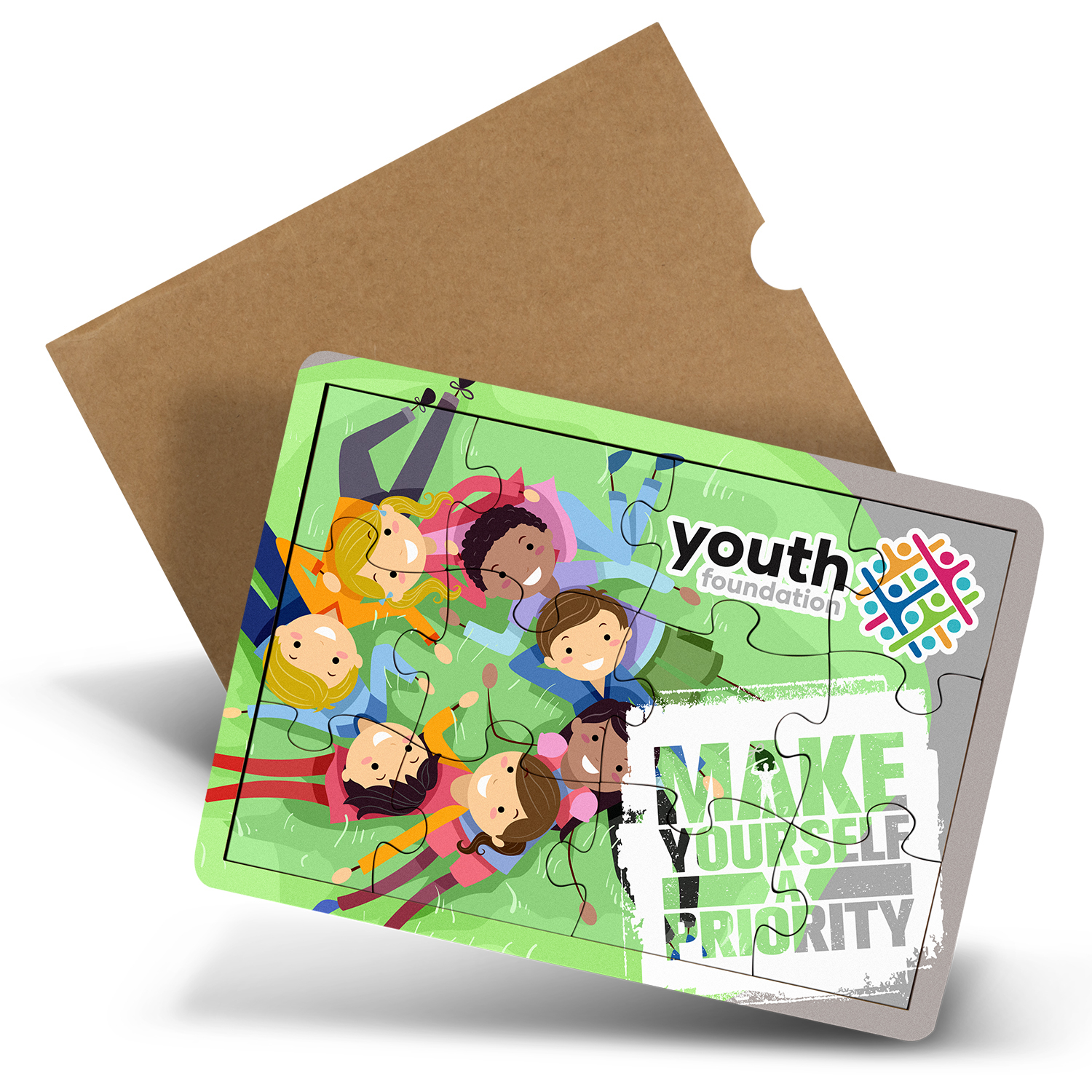 Games & Puzzles
Games & Puzzles Kids
Kids Plush Toys
Plush Toys




 Print | Signage
Print | Signage


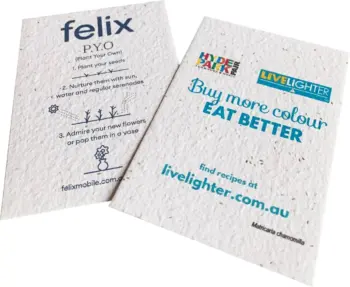
 Antibacterial
Antibacterial Eco Products
Eco Products Gift Box Sets
Gift Box Sets Homeware
Homeware Pet Products
Pet Products Personal Care
Personal Care Occasion Ideas
Occasion Ideas