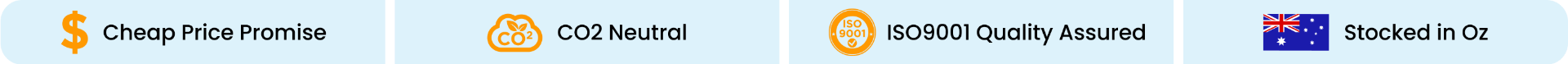In our data-filled modern world, it's easy to lose track of when we last backed up our important work and home documents. World Backup Day, on March 31st each year is that annual reminder we all need to keep additional copies of our data, so we never lose anything again. But what about your staff and clients, do they have all their backups in order? Here are our tips for ensuring everyone you know has their data backed up and accessible!

Promotional Memory Keys for Easy Backup
Promotional USB drives are a versatile and cost-effective way to store, transport, and share data. With their small form factor, they are the perfect companion when working at the office or on the go. Unlike normal external hard drives that require a separate power cable or a laptop connection to back up data, promotional USB drives offer an easy backup experience with no need for extra hassle.
USB flash drives also feature Plug & Play capability which makes them compatible with most operating systems and programs without needing additional drivers or software. This means promotion USB drive can quickly be plugged into PCs and laptops from desktops easily allowing users to conveniently transfer photos, documents, music files etc quickly among different devices as well as make periodic backups of critical information in case of system failure.
And since most promotional flash disks come equipped with capacity options ranging from 2 to 128GB storage space allows ample data secure storage capacity within a very minimal space requirement making it perfect for business gifting needs!
One of the simplest ways to ensure you have your key files backed up and readily available is by investing in a promotional USB flash drives. Not only are these devices cost-effective to purchase in bulk, but when you buy them from a reputable supplier like Cubic Promote you can rest assured that you're getting brand new, A-Grade internal memory chips.
This is important because some places offer recycled or C-grade chips that can have errors and issues. Always buy your memory keys from a reliable source to ensure you have a data warranty and can back up your files with confidence.

How to Use a USB Flash Drive to Backup Your Files
The process of backing up your files to a USB drive is so simple anyone can do it.
- Plug your USB drive into your computer.
- Either drag and drop or copy the files directly to this external drive (often listed as E: or if a brand name device, the brand name is listed as the drive name)
- Use the eject process on your device to safely remove the USB from your computer without damaging the files.
- Store in a cool, dry place (like a desk drawer) for access when required.
Be sure to check on your promotional flash drive every so often to make sure the device still works and is secure. Flash drives won't last forever but they're a great stop-gap to keep things available without breaking the bank. Ta-da, you've backed up your files and now you're all done for International Backup Day for another year!